Defining Your Own Scheme Procedures
Summary: We explore why and how you might define your own procedures in Scheme.
Drawings, Revisited
As you may recall from a recent reading, we designed a simple drawing data type that we can use to describe simple images. We can also render those drawings on GIMP images. Here are a few simple shapes.
(define black-circle
(hshift-drawing
30
(vshift-drawing
40
(scale-drawing 50 drawing-unit-circle))))
(define purple-ellipse
(vshift-drawing
10
(hshift-drawing
30
(vscale-drawing
25
(hscale-drawing
50
(recolor-drawing "purple" drawing-unit-circle))))))
(define blue-i
(recolor-drawing
"blue"
(drawing-group
(hshift-drawing
4
(vshift-drawing
4
(scale-drawing 8 drawing-unit-circle)))
(hshift-drawing
4
(vshift-drawing
28
(hscale-drawing
8
(drawing-vscale drawing-unit-square 32)))))))
(define red-eye
(hshift-drawing
32
(vshift-drawing
12
(drawing-group
(hscale-drawing
64
(vscale-drawing
24
(recolor-drawing "darkgrey" drawing-unit-circle)))
(hscale-drawing
60
(vscale-drawing
20
(recolor-drawing "white" drawing-unit-circle)))
(hscale-drawing
16
(vscale-drawing
20
(recolor-drawing "red" drawing-unit-circle)))))))
Here's what they look like when rendered.

black-circle

purple-ellipse
blue-i

red-eye
A Problem: Repeated Computations
In these examples, as well as in some previous readings and labs, you have seen that many algorithms require more than just one or two procedure calls. For example, to build a black circle of radius 25, centered at 40, 30, we need to
- Scale the unit circle by 50.
- Horizontally shift that circle 40 units to the right.
- Vertically shift that circle 30 units down.
We've just seen code to do just that.
(define black-circle
(hshift-drawing
30
(vshift-drawing
40
(scale-drawing 50 drawing-unit-circle))))
More generally, given a radius, an x coordinate, and a y coordinate, we might write
(define radius 25) (define x-center 45) (define y-center 35) (define my-circle (hshift-drawingx-center(vshift-drawingy-center(scale-drawing (* 2radius) drawing-unit-circle))))
Clearly, that's a bit cumbersome to write every time we want a circle. What we'd really like to do is to say is that “this group of code is a procedure that takes as input a radius, the x coordinate of the center, and the y coordinate of the center”.
You know that Scheme has procedures, since
you've used both built-in procedures -- such as
sqrt*hshift-drawingdrawing->image
A Simpler Problem: Varying Drawings
Before we progress to our own circle
For any of our drawings above, the code is straightforward. For example,
(define black-circle-1
(hshift-drawing
15
(vshift-drawing
20
(scale-drawing 1.25 black-circle))))
(define purple-ellipse-1
(hshift-drawing
15
(vshift-drawing
20
(drawing-scale 1.25 purple-ellipse))))

black-circle-1

purple-ellipse-1
In fact, we might even combine an image with its variant.

(drawing-group black-circle black-circle-1)

(drawing-group purple-ellipse purple-ellipse-1)
However, we've written very similar code to define
black-circle-1 and purple-ellipse-1. We
would certainly benefit from combining the code into a single procedure.
Defining Procedures
So, how do you define procedures?
In Scheme, you use define to give names to procedures, just
as you use it to give names for values. The values just look different.
The general form of a procedure definition is
(define procedure-name (lambda (formal-parameters) body))
The procedure-name part is obvious: It's the name we might give the procedure. The formal-parameters are the names that we give to the inputs. For example, the input to a “draw a shape with five lines” procedure would probably be the angle between consecutive lines. The body is the expression (or sequence of expressions) that do the computation.
Procedure to Vary Images
For the two procedures mentioned above, we might choose the names
variant-1variant-pair-1
In essence, to define the body of the first
procedure, all we need to do is to call our parameter
drawingdrawingblack-circle or purple-oval.
(define variant-1
(lambda (drawing)
(hshift-drawing
15
(vshift-drawing
20
(scale-drawing 1.1 drawing)))))
This brand new procedure can now be called as it were a built-in procedure. For example,
(variant-1 blue-i)

(variant-1 red-eye)
Pairing an image with its variant is even easier. We just build an image group of the image and its variant.
(define variant-pair-1
(lambda (drawing)
(drawing-group drawing (variant-1 drawing))))
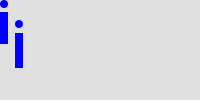
(variant-pair-1 blue-i)

(variant-pair-1 red-eye)
Adding Neighbors
One potential deficiency of variant-1pair-variant-1(
gives the width of a drawing and
drawing-width drawing)(
gives its height.
drawing-height drawing)
To make a right neighbor to a drawing, we could simply make a copy of the drawing that is is offset horizontally the width of the first drawing.
(define add-right-neighbor
(lambda (drawing)
(drawing-group drawing
(hshift-drawing (drawing-width drawing)
drawing))))

(add-right-neighbor purple-ellipse)

(add-right-neighbor blue-i)
Computing with Non-Images
While the procedure above is intended to build a drawing, we certainly write procedures to deal with other kinds of values. In particular, we can write procedures that can compute anything we know how to write an expression for. Often, we write procedures to help us with mathematical computation.
For example, here is a simple
square
(define square
(lambda (n)
(* n n)))
We can (and should) test the procedure.
>(square 2)4>(square -4)16>(square square)Error: *: argument 1 must be: number.
We will consider more such procedures when we examing Scheme's numeric values in more depth.
Making Shapes
Let's return to the earlier example: How do we build a circle of a particular radius, centered at a particular point? Let's look at the “general” code we wrote earlier.
(define my-circle (hshift-drawingx-center(vshift-drawingy-center(scale-drawing (* 2radius) drawing-unit-circle))))
What do we need to change to turn this definition of a single
circle into a procedure? Not much. We just choose a name
(e.g., circlelambda to make it a function, choose the
parameters (radiusx-centery-center
(define circle
(lambda (radius x-center y-center)
(hshift-drawing
x-center
(vshift-drawing
y-center
(scale-drawing
(* 2 radius)
drawing-unit-circle )))))
(circle 10 5 5)

(circle 50 100 120)
What would we do if we wanted to color our circles? We could add another
parameter to the procedure to represent the color. What would we do to draw a rectangle, rather
than a circle? We'd probably replace
radiuswidthheight
